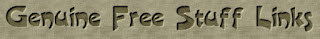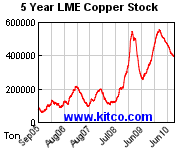This post is a summary of all the useful websites I use.
None of it is rubbish, it's all good. Trust me. Now go have a look. Si.
 Ask Leo
Ask Leo.
http://askleo.com/
You can subscribe to the free newsletter for weekly information on vital stuff for maintaining your computer.
http://ask-leo.com/newsletterinfo.html
Leo has an essential reading series on setting up a new computer.
http://ask-leo.com/how_do_i_set_up_my_computer_simply.html
Ask Leo is a very useful site. I have scoured Leo's site for anything and everything useful.
His section on setting up a new computer is VERY helpful.
 Atlas (Fresh Logic Studios)
Atlas (Fresh Logic Studios).
http://atlas.freshlogicstudios.com/
This is handy. You can zoom in and check out roads in pretty good detail.

 AVC - Anti Virus Comparatives
http://www.av-comparatives.org/
AVC - Anti Virus Comparatives
http://www.av-comparatives.org/
"AV-Comparatives is an independent not-for-profit organization offering systematic testing that checks whether security software, such as PC/Mac-based antivirus products and mobile security solutions, lives up to its promises. Using one of the largest sample collections worldwide, it creates a real-world environment for truly accurate testing. AV-Comparatives offers freely accessible results to individuals, news organizations and scientific institutions."
 Belarc Advisor
http://www.belarc.com/free_download.html
Belarc Advisor
http://www.belarc.com/free_download.html
The Belarc Advisor builds a detailed profile of your installed software and hardware, network inventory, missing Microsoft hotfixes, anti-virus status, security benchmarks, and displays the results in your Web browser. All of your PC profile information is kept private on your PC and is not sent to any web server.
 CNET
CNET.
http://www.cnet.com./
CNET is handy for reviews on software and hardware and all the latest gadgets.
Have a good look around CNET in general.
A lot of free software is also stored here.
 Cheat Happens
Cheat Happens.
http://www.cheathappens.com/
This is a very useful website if you need a walk-through on a game, or maybe a little extra help.
You can also find some nifty Wallpapers from your favorite game, as well as Guides and Reviews and Trainers.
 Cool Text
Cool Text.
http://cooltext.com/
"Cool Text is a free graphics generator for web pages and anywhere else you need an impressive logo without a lot of design work."
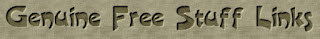

 FILExt - The File Extension Source.
http://filext.com/
FILExt - The File Extension Source.
http://filext.com/
A file extension is the last characters after the period in the name of a file.
FILExt is a database of file extensions and the various programs that use them.
If you know the file extension you want to learn about simply enter it into the search box on the left and click on the Search button.
If it's in any of the
FILExt databases the data we have on that file extension will be shown on a results page.

 File Hippo
http://www.filehippo.com/
File Hippo
http://www.filehippo.com/
My most important website for good free downloads.
 Google Finance
https://www.google.com/finance
Google Finance
https://www.google.com/finance
A very good free site if you play the stock market.
Good graphs and real time news reports.
This site also works well on a mobile phone.
 GSM Arena
GSM Arena - for all my phone reviews and specs.
http://www.gsmarena.com/
 LunaPic Free Online Photo Editor.
http://www.online-image-editor.com/
I use this quite a lot for making animated avatars.
LunaPic Free Online Photo Editor.
http://www.online-image-editor.com/
I use this quite a lot for making animated avatars.
"The Free Online Image Editor lets you edit images ONLINE.
Checkout the
EXAMPLE PAGES and get some ideas.
- Resize or Crop your images (also for animated gifs).
- Add Text to your images (also for animated gifs).
- Add Borders, or Overlay your images (also for animated gifs).
- Put your image in a Picture Frame or add a Mask. (also for animated gifs)
- Resize or Crop your images (also your animated gifs).
- Overlay your images with predefined animations!
(a must try!)
- Convert, sharpen, reduce size of your animated gif... and much, much, more....
-
NEW Create your OWN
twinkle star animation
NEW
-
NEW Add your OWN
glitters to an image.
NEW
But above all....
Create here YOUR OWN ANIMATIONS ONLINE !"
 How Stuff Works
How Stuff Works .
http://www.howstuffworks.com/
the name says it all - how stuff works. You can happily waste a lot of digging around in this site.
 Instructables.
http://www.instructables.com/
Here's a fun and useful website.
Instructables.
http://www.instructables.com/
Here's a fun and useful website.
I like this section on
Computer Case Mods.
Check out the
Lego case mod. Rah.
 Kitco gold prices
http://www.kitco.com/charts/livegold.html
Kitco gold prices
http://www.kitco.com/charts/livegold.html
A little off topic, but if you play the share market, it's worth checking in here before buying or selling your gold mines.

 Kitco Metal prices and stockpiles
http://www.kitcometals.com/charts/
Kitco Metal prices and stockpiles
http://www.kitcometals.com/charts/
A little off topic, but if you play the share market, it's worth checking this site before buying or selling your copper or nickel mines and miners.

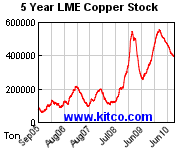
Cool huh ?! And nicely esoteric. That's gotta be a good one to show off.
LME is the
London Metals Exchange.
http://www.lme.com/
 Microsoft Safety and Security Centre.
http://www.microsoft.com/en-gb/security/default.aspx
Microsoft Help and Support
http://support.microsoft.com/?ln=en-gb
Look, I know some of these posts are stating the obvious, but this is a good place to start if you are new to running a computer.
Microsoft Security Essentials
http://windows.microsoft.com/en-gb/windows/security-essentials-download#dlbutton
Microsoft Safety and Security Centre.
http://www.microsoft.com/en-gb/security/default.aspx
Microsoft Help and Support
http://support.microsoft.com/?ln=en-gb
Look, I know some of these posts are stating the obvious, but this is a good place to start if you are new to running a computer.
Microsoft Security Essentials
http://windows.microsoft.com/en-gb/windows/security-essentials-download#dlbutton
There's good advice and some good free software here.
Windows Security Scanner. - if you suspect you have a virus
http://www.microsoft.com/security/scanner/en-gb/default.aspx
You just have to have some basic protection these days, and this is a good start.
 Microsoft Technet.
Microsoft Technet. - that's the link.
http://technet.microsoft.com/en-au/default.aspx
Here's a website I drop into occasionally for help.
You will find updates and downloads and some good advice and hot tips.
It's worth taking some time to poke around in here.
Make sure you go to the downloads page.
http://technet.microsoft.com/en-au/bb403698.aspx
Oh, big thanks and tip of the hat to Calvin Loi Hui Meng
(Calvin Loi, Support Engineer, Microsoft Asia Pacific Online Technical Support )
for his help with Silverlight and his hop tips for my Blog.
Thank you. You were very helpful and prompt and you are a credit to your company.
 OpenWith.org
OpenWith.org.
http://www.openwith.org/
"Have a file you don't know how to open? Think you need an expensive piece of software to open it? Chances are there is a great free program that's just as good as the expensive one, and you'll find it here."
Have a good search through this website to find almost every free program needed to open file extensions.
 Red Dodo
Red Dodo.
http://reddodo.com/
Have a play with Red Dodo if you have a mobile phone. Red Dodo is also very useful for making animated avatars for websites or signatures.
"With Red Dodo's screensaver generator you can make your own unique mobile screensaver / animated wallpaper and download it to your cell phone for free.
We support following animated cell phone wallpaper formats: 240x320, 176x220, 176x208, 176x144, 128x160, 128x128."
Here's an example.

 RefDesk
RefDesk - fact checker for the internet. Very addictive.
http://refdesk.com/
 Signbot
Signbot.
http://wigflip.com/signbot/#
Write some text and click Generate Sign to make your own animated scrolling text LED sign to use as your forum signature or avatar.

 Softpedia
Softpedia - for good free stuff
http://www.softpedia.com/
 Speedtest
Speedtest.
http://www.speedtest.net/
Test you internet connection speed. Especially if you have just upgraded your plan, and want to know if you are getting what you paid for.

 Trend Micro House Call
Trend Micro House Call - my most useful weapon for de-virusing computers.
http://housecall.trendmicro.com/au/?WT.mc_id=2008HP_TRC_HouseCall
 The Universal Packing List
The Universal Packing List.
http://upl.codeq.info/
This is useful. I never go anywhere without consulting the UPL.

 Urban Dictionary
Urban Dictionary.
http://www.urbandictionary.com/
I confess I have to use this a bit, especially when on MSN to the mobile phone techie lads in England. LOL and BRB and LMAO.
Urban Dictionary is a slang dictionary, and slang is culture.
 That should keep you busy for a while.
Cheers. Si.
Checked April 2014 for link and relevance.
That should keep you busy for a while.
Cheers. Si.
Checked April 2014 for link and relevance.
 Here's my list of widgets that I use on my HTC, Sony and Samsung phones.
Here's my list of widgets that I use on my HTC, Sony and Samsung phones.